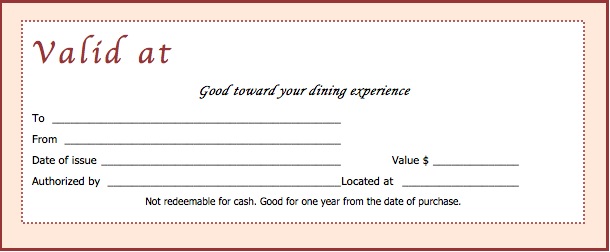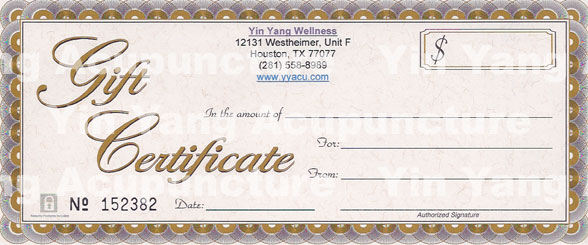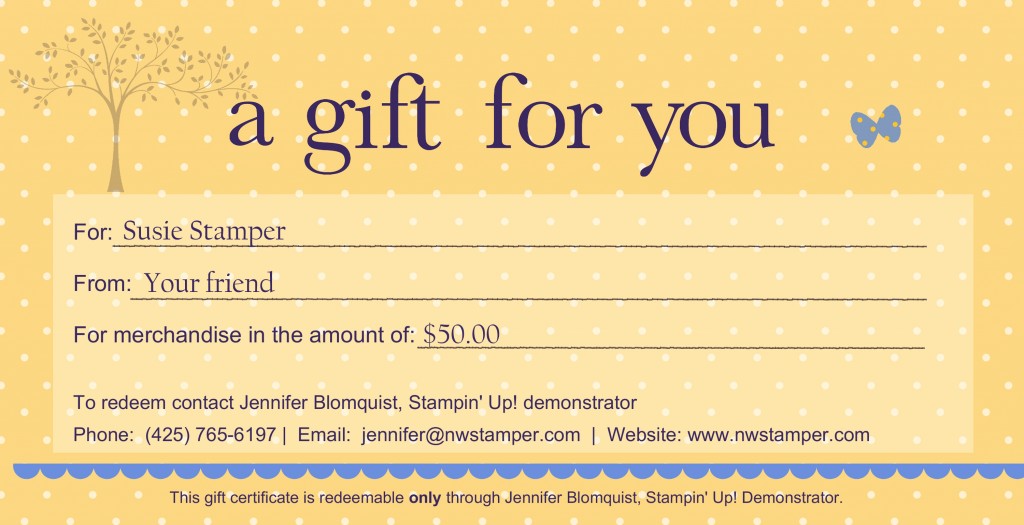Shopping for a gift certificate template
Sponsored
Shopping for a Gift Certificate Template?
Printable gift certificates are vouchers that you can customize for business use or personalize for your own use. Once you’ve completed designing them, those gift certificate templates are immediately available to print. It all seems so simple, and then you actually sit down to design the gift certificate template. That’s when it hits you: there’s a lot you never considered.
You start wondering, what all should appear on a paid or free gift certificate template?
We’ve got two free gift certificate templates that you can download and print out instantly. Both are in ms word format. Scroll down to print.
Gift Certificate Templates
Essential Components of Printable Gift Certificates
1. Company name and logo
Pick out free certificate templates that allow you to overlay your company name and logo in a prominent fashion. Remember, you want this to take center stage.
2. A valid identification number
Create an area on the printable gift certificates where you can add the identification number for the voucher.
3. An expiration date
If the voucher expires, choose printable gift certificates that have a place for the date. This information should be off to the side, but large and easily identified. Place it near the valid identification number, if applicable.
4. Receiver’s name and any other pertinent info
Choose gift certificate templates that allow you to add all of the needed information about the receiver. In many cases, this will just be a name, but sometimes you’ll require more. For a free gift certificate template that you fill out after printing, make sure there is ample space that does not interfere with other parts of the form.
5. The gift-giver’s name
Templates
Make sure that there’s a place for the gift-giver to sign their name and even leave a brief message. The line should be out of the way so that the message doesn’t interfere with other aspects of the printable gift certificates.
6. Clear presentation of the product, service, or amount
The purpose of the voucher should be loud and clear. If it’s a $50 voucher, then choose free certificate templates that allow you to put $50 front and center. The only component that should compete for attention should be the company name and logo.
7. Disclaimer
Add a disclaimer to the gift certificate template in fine but clear and readable print when necessary. The designer can add a disclaimer in any open area of both paid and free certificate templates, and should do so for any exceptions or pertinent information that is not immediately obvious.
8. A motif with an appropriate theme
The motif of the gift certificate templates should reflect the season. If it is for everyday use, then choose a free gift certificate template that is business-like. However, for Christmas, select a Christmas-themed gift certificate template. Whatever theme you choose, make sure it complements your company logo.
Sponsored